How to View All Action Score Stocks
You can do this in a few ways.
- Go to "Stock Database" on the left menu to list all the stocks
- Look up all the stocks in the screener by using the criteria "Action Score Grade, TTM" and then selecting all the grades.
- Go into Menu > Downloads Area and the download the daily formatted spreadsheet
https://app.oldschoolvalue.com/account/account-spreadsheet.php
Updated daily.
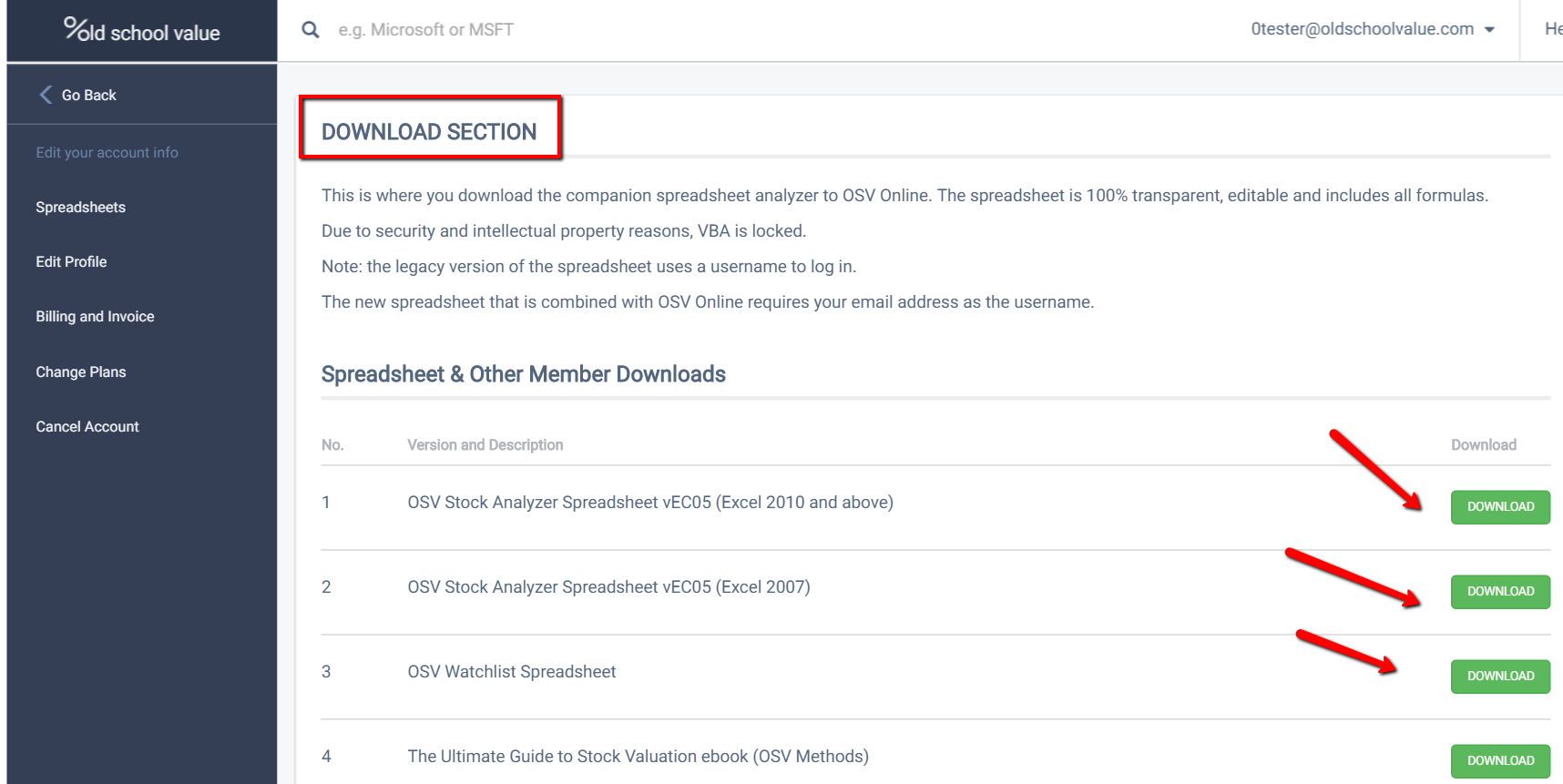
Customer support service by UserEcho

Hi
I downloaded OSV Action Score Database excel file(spreadsheet) now my question is this "My downloaded excel file will auto update every week or i have to download this file again from website on weekly basis?"
It seems like i have to download every monday afternoon but i am new i am not sure.
thanks
Yes you have to download each week. The spreadsheet is just an export of the database. It does not update itself.