
0
Growth Estimate Percent Errors
From OSV Database (5 companies used as an example) in chart below:
1. Correct errors (highlighted in yellow) in percents for all 'Growth Estimate' numbers
2. Suggest using only one number after percent decimal points instead of two
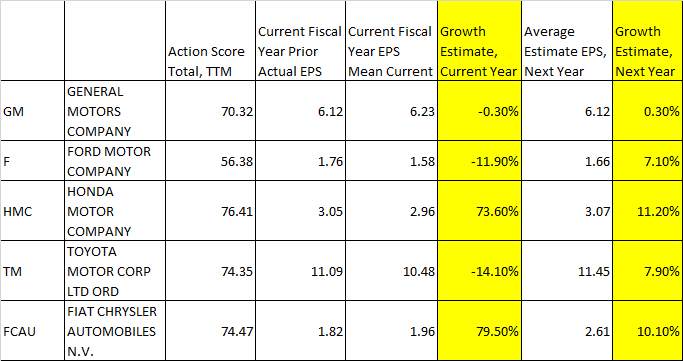
Customer support service by UserEcho

@Jeff,
I'm looking at the numbers at the moment. The estimates data is direct from Zacks for the ones you've highlighted. Do you have another source that I can double check with?
Using Schwab numbers, GM and F numbers are same as OSV except for Current FY (2017) EPS Estimate which they show as 6.10 for GM and 1.55 for F. Using these two numbers the Growth Estimate % Change Numbers for This Year and Next Year would be identical to what you show in OSV. So, perhaps you could look at updating your Current Year Estimates more frequently to agree with current analysts' estimates.
Interesting to me that GM and F are two U.S.-based companies and the Schwab numbers are very close to OSV. The other 3 are International-based companies and OSV numbers are very different than Schwab's which are:
Unfortunately, I don't know the data source used by Schwab for International-based companies.
Hope this information is helpful in targeting the differences.
Thanks. I'm not sure where Schwab get's their international data. The difference usually comes form whether the currency conversion has taken place or not.
Are you close to correcting the 'Growth Estimate' Errors?
All OSV 'Growth Estimate' data points I just exported from OSV and shown below are wrong (highlighted in yellow). Note: I am providing correctly calculated numbers highlighted green:
For example look at Honda: If Current FY Prior EPS is $3.05 and Current FY EPS Estimate is $2.96, then the actual % Change would be -3.0 (highlighted in green), not the 73.6 (highlighted in yellow).
EPS Growth Estimates are a very important consideration when analyzing any company when considering whether or not to invest. Please correct this bug as soon as possible.
@Jeff,
I know what you mean. Those numbers are coming from my data provider so it's not something I can change with them.
What I'll probably have to do is to switch to manual calculations.
Thank you for agreeing to correct these OSV display outputs via calculations.
One added request when you do that: Whenever you show a % change number in all OSV outputs, can you change the format of the display to also show its % sign? For example, in highlighted green numbers (for GM) in chart above, you would show 1.1% and -2.9%, which provides better clarity for us users.
You're right. It should actually be showing as a decimal at least. Since it's exporting as a csv, formatting doesn't work on the files.
FYI the numbers should be correct now.
For the number formatting, I labeled the title to include % to make it clearer.
Jae,
Please double-check your calculation. The numbers are still wrong.
Jeff,
I went about getting data from zacks again. It's updated more regularly.
The numbers I'm now using are: